Maryam Nasser Work
Research
During my research about the trends in animation in the year 2021 I've ran across some that I tried myself in my first year of college and the first one is camera tracking compositing and it basically means that you add camera points to your video and animation and it will give you that amazing effect of 3D movements. But, in my experience I can't say it's easy because you really need to know what you are doing and where to place the camera points to give you the best effect. One of the other trendy animation styles is the mixed media which consist of a lot animation and things like photos and real objects and stuff. And in my opinion, it’s the most popular trend in the past few years because it made explanations and videos a lot easier to understand and compress a lot of information in one video that is filled with the drawings, animation and other types of mixed media. And some of the reasons why people like animation is that it has nice imaginary and visually pleasing scenes and sometimes it can be realistic and has an amazing effect and through it you can represent good stories and strong characters and more important everything an animation film has to fit together to make it perfect so if your animation is it connected you won't be able to reach the viewer's heart. Also, animation is important because you will be able to tell the stories unique eight emotions and ideas to perceive all type of people such as kids up to grownups and adults and it has a way to connect people throughout the world in a way that sometimes writing and life actions films cannot. Moreover, another type that is pretty famous trend is illustrations in animation because it's more flexible and you can create any character or any prop from your mind easily because actors need a budget and they can't do all the stuff that illustrations can and you can prove a point easier with illustrations instead of real humans and you can move it easily and play around with it and can apply other animation trends easily on illustrations.
Visual research
References
1. Armaan Productions - Work From Home [Video] in 2021: Motion design, Motion graphics inspiration, Character illustration. (2021, October 27). Retrieved from https://www.pinterest.com/pin/254101603967017538
2. Behance. (n.d.). Feb - GIFs. Retrieved from https://www.behance.net/gallery/114826955/Feb-GIFs
3. Caixinha de enquete com movimento - referência para criar seus STORYS... [Vídeo]: Planos de fundo interativos, Ideias para legendas instagram, Ideias de fotos para instagram. (2021, October 20). Retrieved from https://www.pinterest.com/pin/62698619802238350
4. RUBICONSmartCity Earth - Animated assets. (n.d.). Retrieved from https://dribbble.com/shots/14591821-RUBICONSmartCity-Earth-Animated-assets
5. Spy. (n.d.). Retrieved from https://dribbble.com/shots/2037160-Spy
6. Visual Animated Design [Video]: Motion design animation, Motion graphics design, Fun website design. (n.d.). Retrieved from https://www.pinterest.com/pin/89438742590143424
7. Анимированный шаблон для сторис Инстаграм [Video]: Cute galaxy wallpaper, Cute cartoon wallpapers, Poster background design. (2021, October 27). Retrieved from https://www.pinterest.com/pin/633387438583498
Designing process



Final animation video
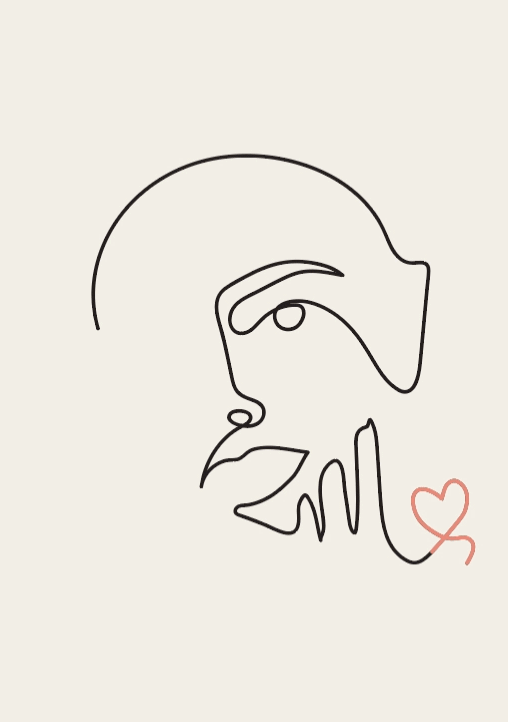
Mock Up video

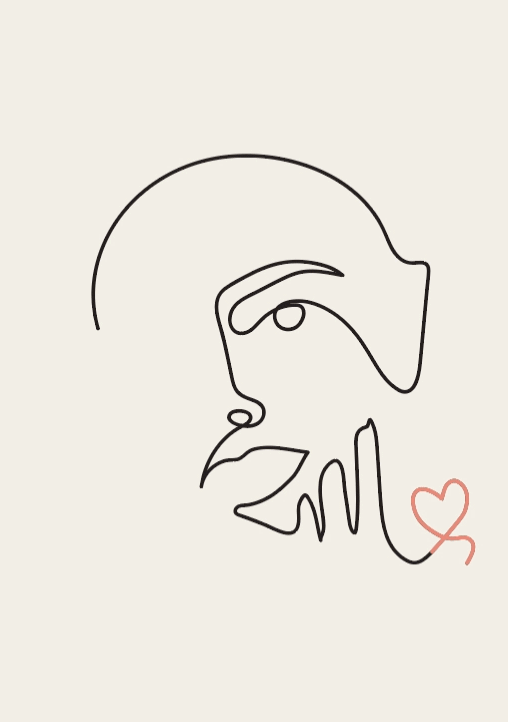
Reflection
So basically, what I'm doing in this animation process first of all I screenshot the poster every layer on its own so I can make it as an animation it was a simple screen record but it turned out to be 366 layers or maybe more. anyways you import your video to the timeline then you delete the extra layers that you don't need then you the frames That you don't need and then convert all the layers and frames into a video timeline then convert it to a smart object it's usually easier when you are using a video but since we are trying to animate the poster, we had to make it as a video first then create a GIF so after that you export it to web legacy then save it as a GIF. During this process I enjoyed a lot while creating a gift because I tried to create animations and after effects before and it was so hard and time consuming and my laptop is not actually the best so it always crashes and that's the reason why I switched to a GIF also if I had more time I would consider to try the camera tracking feature which I already tried before and my first year in college and it was so much fun to deal with but I didn't try it with illustrations so that would be a whole another experience but hopefully in the future I might think about creating some when I get a better laptop.
Also before working on Adobe Photoshop, I started my project and Adobe after effects what are you run into a lot of issues and I don't know what's the reason even though I saw many videos and tutorials and followed them step-by-step to get the best result but converting the layers from Adobe illustrator to after effects was the first problem and that's why I trust work on Adobe Photoshop instead.

